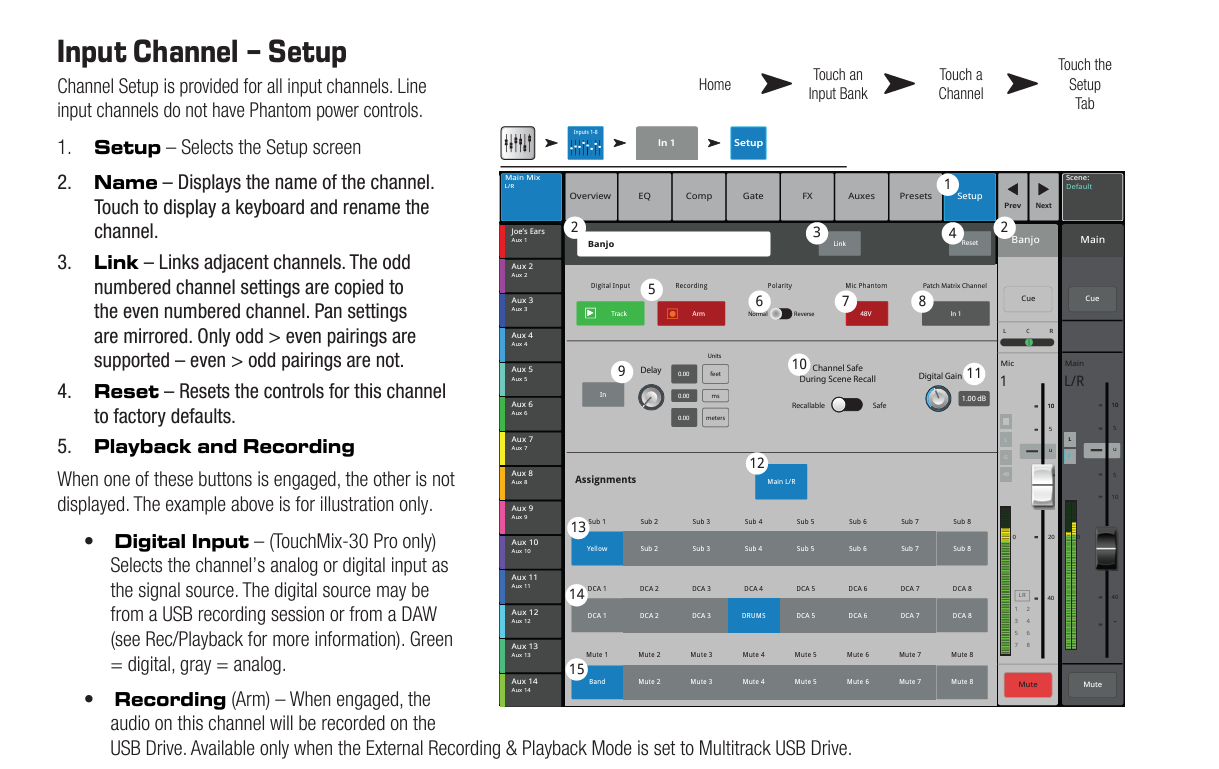Answer
Yes, all channels, auxes, and DCA groups on the TouchMix can be named and renamed as needed.
To name a channel –
- Select the channel you would like to edit by pressing the top of the channel strip.
- Once the channel view opens, press the ‘Setup’ tab on the top right of the screen.
- Press the ‘Name’ blank at the top left to display a keyboard and rename the channel.
This process can also be found in the User Manual for the Touchmix 8/16/30.